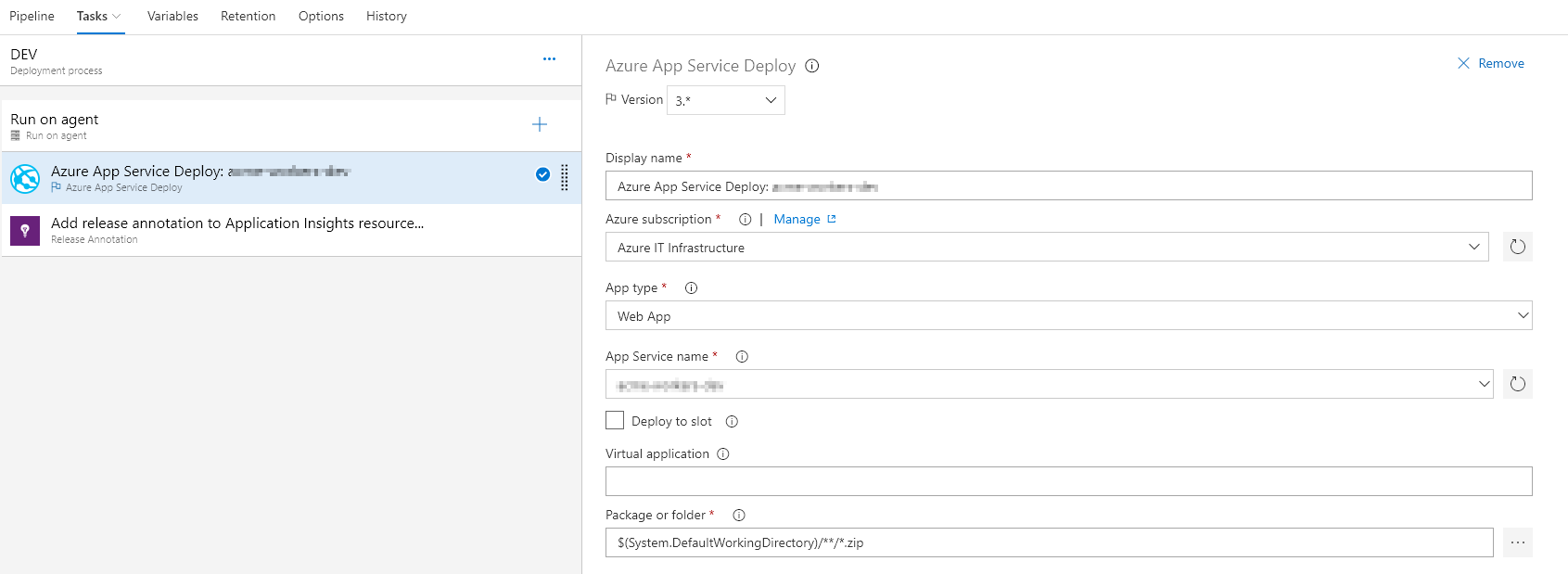During 2 years, we were gently deploying nodejs & dotnet webjobs with VSTS & a private agent/pipeline with ... FTP method (not ftps). Wasn't best practise, wasn't really secure, but worked for 2 years.
We had to move our private agent/pipeline to another datacenter and suddenly, network rules were more stricts: neither ftp nor ftps, only sftp. unfortunately, Azure doesn't support sftp.
ok you win
Let's re-define our build & release pipeline on all our webjobs.
That was easy for dotnet webjobs by including Microsoft.Web.WebJobs.Publish nuget and configuring webjob-publish-settings.json: official documentation is full & complete.
However, for nodejs webjobs, official documentation was empty, google returned nothing: like nobody has done this before. Finally found this non-answered (at the time) thread on Stackoverflow and decided to address it.
# Build
A working approach is creating a zip archive with webjob structure relative to D:\home\site\wwwroot during the build pipeline.
unfortunately, Archive task (2.*) isn't supporting output folder within the archive, we have to recreate the structure before: inline powershell will do the job.
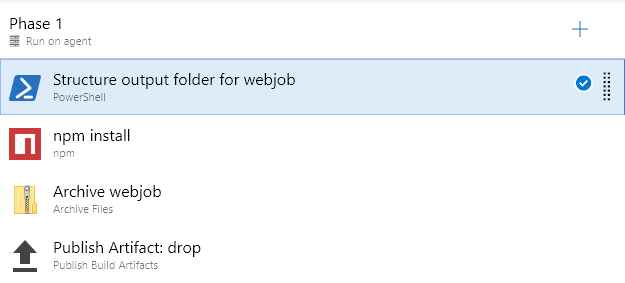
- move webjob structure into valid
productionone with powershell npm installpointing to correct working folder, preventing moving allnode_moduleswith previous task- archive
- publish
Remove-Item -Path $(Build.BinariesDirectory)\app_data -Force -Confirm:$false -Recurse -ErrorAction:Ignore
New-Item $(Build.BinariesDirectory)\app_data\jobs\continuous\ -ItemType Directory -Force
Move-Item $(Build.SourcesDirectory)\webjobA\ $(Build.BinariesDirectory)\app_data\jobs\continuous\webjobA -Force
inline powershell for a continuous job called webjobA
Remove-Item ensures no previous build leftovers. New-Item creates destination folder & Move-Item push webjobA onto correct location. I do suspect a more generic writing could be done.
# Release
Using an Azure App Service Deploy task with App type Web App and previously generated archive will then deploy it as regular webjob.