You might have a requirement to get or post data from any internet source with a custom timerjob such Azure Insights or Azure Service Bus.
You might be tempted to do it the ugly way: open iexplore.exe with the service account which runs Sharepoint Timer Service but you might have a service account preventing to log with it and hereby preventing using
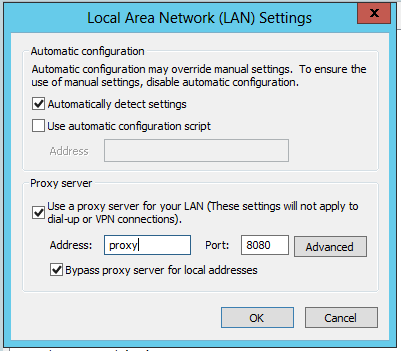
A clean approach is to override the app.config of Sharepoint Timer Service. (A restart will be necessary)
app.config is located in Sharepoint hive :
c:\Program Files\Common Files\microsoft shared\Web Server Extensions\[12/14/15]\BIN\OWSTIMER.EXE.CONFIG
...
<system.net>
<defaultProxy>
<proxy usesystemdefault="false" proxyaddress="http://webproxy:8080" bypassonlocal="true" />
</defaultProxy>
</system.net>
...
</configuration>
I had some doubts if this solution was supported by Microsoft and I opened a case where several Escalation Engineer confirmed this solution is supported.