Hello everyone,
Let's see what can we do with Dynamics 365 CRM & some AI/ML today.
What are we talking about ?
Artificial intelligence (AI) and machine learning (ML) are revolutionizing the way organizations operate and interact with their customers. These technologies have the potential to greatly improve customer engagement, streamline operations, and provide valuable insights into customer behavior and preferences. Dynamics 365 CRM is one platform that is at the forefront of this revolution, offering a suite of AI and ML capabilities that are designed to help organizations better understand their customers and improve their overall customer experience.
In this blog post, we will explore the latest AI and ML capabilities in Dynamics 365 CRM, including how to implement these features in your organization and real-world use cases.
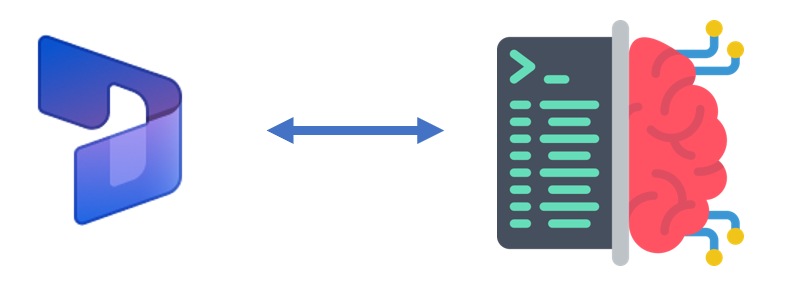
Understanding the AI and Machine Learning Capabilities in Dynamics 365 CRM : Dynamics 365 CRM offers a variety of AI and ML capabilities that are designed to help organizations better understand their customers and improve their overall customer experience. Some of the key AI and ML capabilities in Dynamics 365 CRM include:
Customer insights: This feature uses AI to analyze customer behavior and preferences, providing valuable insights into customer behavior and preferences. This information can be used to create targeted marketing campaigns, personalize the customer experience, and improve customer engagement.
Sales insights: This feature uses ML algorithms to analyze sales data, providing valuable insights into sales trends, customer behavior, and market trends. This information can be used to optimize sales processes, improve sales forecasting, and increase sales productivity.
Customer service insights: This feature uses AI to analyze customer service data, providing valuable insights into customer behavior and preferences. This information can be used to improve customer service processes, optimize customer support, and increase customer satisfaction.
Implementing AI and Machine Learning Capabilities in Dynamics 365 CRM
Implementing AI and ML capabilities in Dynamics 365 CRM is a straightforward process that can be done in just a few steps. Here is a step-by-step guide to implementing these capabilities:
Determine your AI and ML needs: Before implementing AI and ML capabilities in Dynamics 365 CRM, it is important to determine your organization's specific needs. This will help you determine which capabilities are most relevant to your organization and which features are most important to prioritize.
Choose the right AI and ML capabilities: Once you have determined your AI and ML needs, you can choose the right capabilities to implement. For example, if you need to analyze customer behavior and preferences, you may choose to implement the customer insights feature.
Set up the AI and ML capabilities: Setting up the AI and ML capabilities in Dynamics 365 CRM is a straightforward process that involves configuring the relevant settings and connecting to the necessary data sources.
Use the AI and ML capabilities: Once you have set up the AI and ML capabilities in Dynamics 365 CRM, you can start using them to analyze customer behavior and preferences, improve sales processes, and optimize customer support.
Real-World Use Cases for AI and Machine Learning Capabilities in Dynamics 365 CRM
Here are a few real-world use cases for AI and ML capabilities in Dynamics 365 CRM:
Customer insights: A retail organization uses customer insights to analyze customer behavior and preferences, providing valuable insights into customer behavior and preferences. This information is used to create targeted marketing campaigns, personalize the customer experience, and improve customer engagement.
Sales insights: A sales organization uses sales insights to analyze sales data, providing valuable insights into sales trends, customer behavior, and market trends. This information is used.
Enjoy,
Cheers