Hello everyone,
Today's PCF control will be about the Composite Fields !
As you may saw, with the Unified Interface layout, the composite fields more or less disappeared. By this, I mean that if you add a composite field such as FullName or Address on your form, this will be replaced by all fields which are in the composite field itself.
Example:
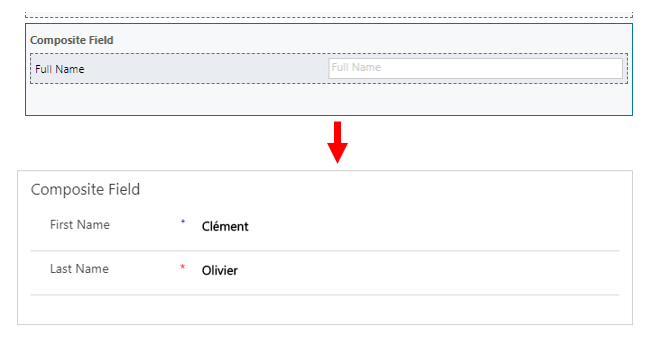
For some user interface experience, it was really nice to have those composite fields available, that's why I've tried to develop one which is flexible !
Demo
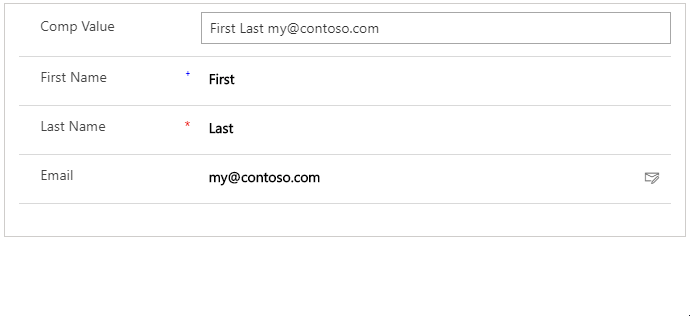
Where can I get that awesome control ?
Jump to my github repo for the source code or just use the below button to access the managed or unmanaged solutions :
![]()
List of capabilities :
- You have the choice to return the composite value to the control field holder or not.
- You can map up to 8 fields to compose whatever data you want. No limitation in terms of combination. Available fields to be mapped are text, email and phone ones.
You can define your own separator which will be displayed between each values of the composite field
A tiny special case has to be handled for the "space" as separator, a simple " " as parameter is not working so you will have to enter "%20" as separator in the configuration panel.
Locking the control field holder will set all fields as "Read Only" mode from the composite control
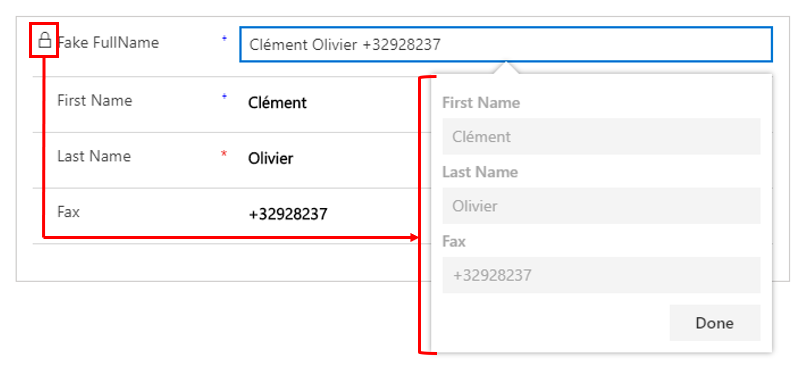
Setting a mapped field as "Read Only" mode on your form will set independently as "Read Only" mode the field on the composite control while the others will be still available and editable.
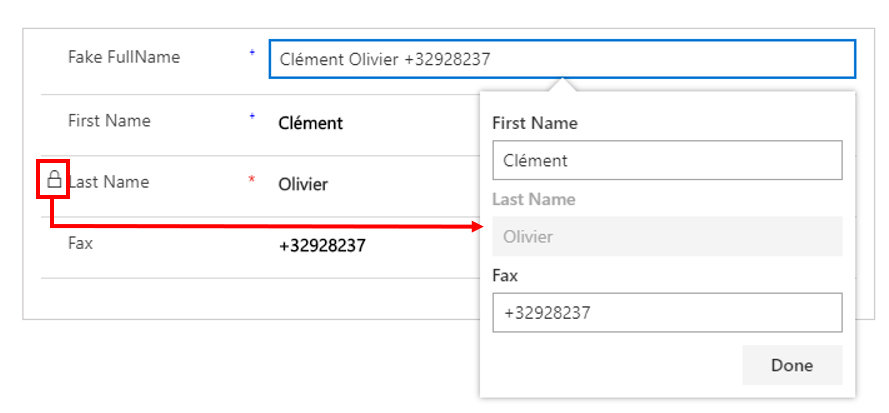
The control will get the latest value of any mapped field (even if it's updated outside of the control itself).
Limitation
If you set fields to Read Only mode using Business Rules or JavaScript, it won't reflect into the PCF control.
The control can't be attached to an existing Composite field (ie : fullname, address_composite,...)
To use address fields in the control as parameter, please check the following blog post
Wrap-up
By sharing this control, I hope it can help the user experience on the UCI. This can clearly save space on your form without loosing interesting data.
Enjoy this one !
Cheers,