Hello everyone,
The other day i was thinking about a fun thing to do but which could be useful in some use cases.
My mind ended up on a livefeed of actions which happen in the CRM. A fully configurable one so it can be used by anyone without technical background.
Nothing revolutionary here but what is interesting in that solution is also the concepts behind the Livefeed solution.
We are talking about this : (see in fullscreen)
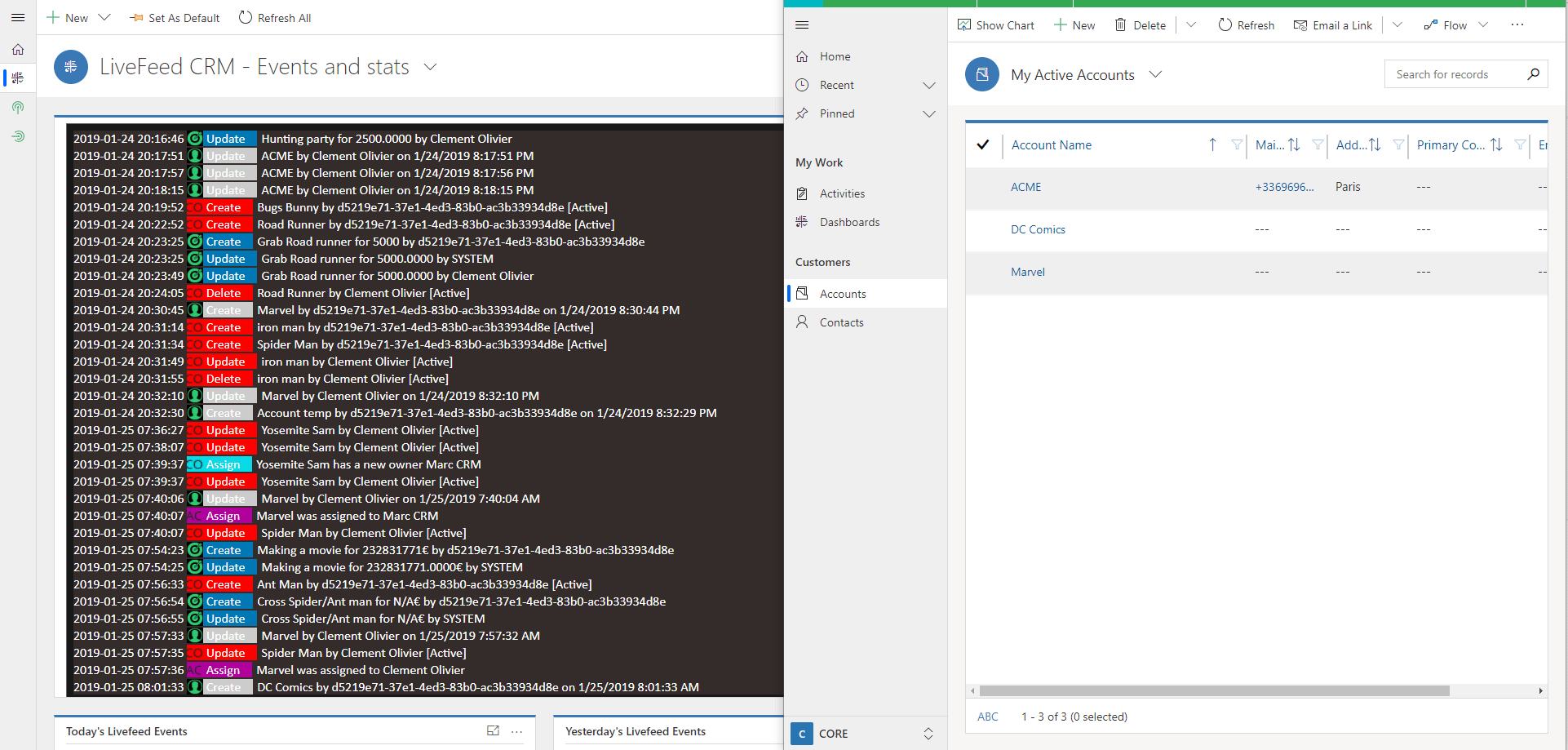
Pre-requistes : A CRM instance which have a version 9.0 minimum since it's using multi OptionSet fields which were introduced with this version.
Access the solution
To download the solution please go to our release page on github and you also have the wiki which is a summary of that article.
For any feedbacks, issues to raise, feel free to log it into the github repo : here
How is the solution managed ?
The solution contains 2 custom entities, some webresources, plugins, 2 security roles and that's it (besides the manual configuration of what you want)!
What can we do with this solution ?
Configuration side summary:
- create a configuration for one entity at a time (possible to have several configurations for the same entity)
- choose the SDK message(s) which will be used to trigger the registering of a new event : Create/Update/Delete/Assign supported so far
- define a sentence which will appear each time an event is recorded (you can use dynamic data) ex : {name} by {modifiedby} on {modifiedon} on opportunity will be replace by the name of the opportunity, the user name who modified the record and the modified date
- choose if you want to dynamically created plugin step to run synchronously or asynchronously
- decide if you want to keep the history of a record (pre vs post image : audit like with possible search on it)
- configure a background color for the display on the dashboard
- choose a icon for the configuration, used on the dashboard as well.
Livefeed Configuration record explanation :
Here is the form related to the creation/update/deletion of a livefeed configuration
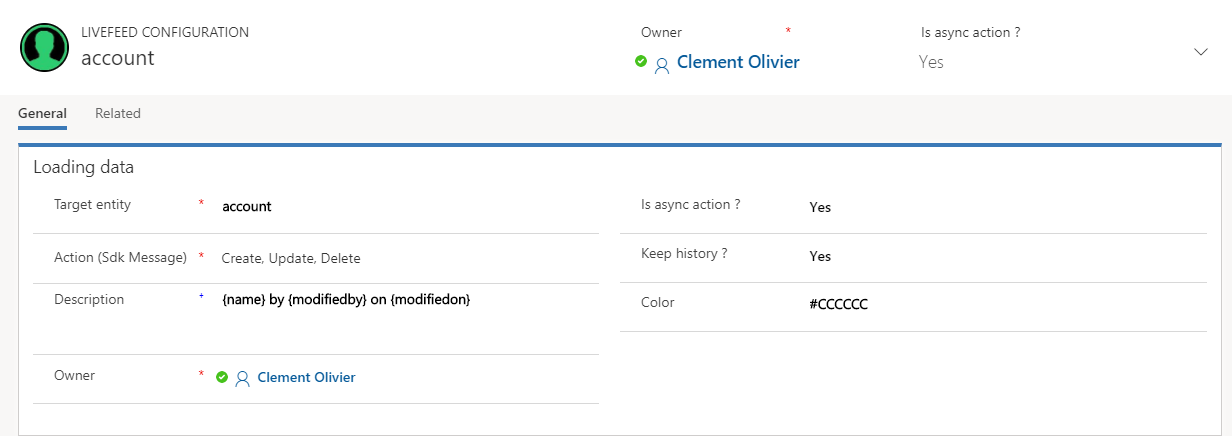 As you can see, you can find all points listed above on the form.
As you can see, you can find all points listed above on the form.
Once you saved or updated that configuration, in the background the solution will handle automatically the addition or deletion of a SDK message to manage, change the async to sync mode or opposite and so on.
Livefeed event record explanation :
Here is a sample of Livefeed event record :
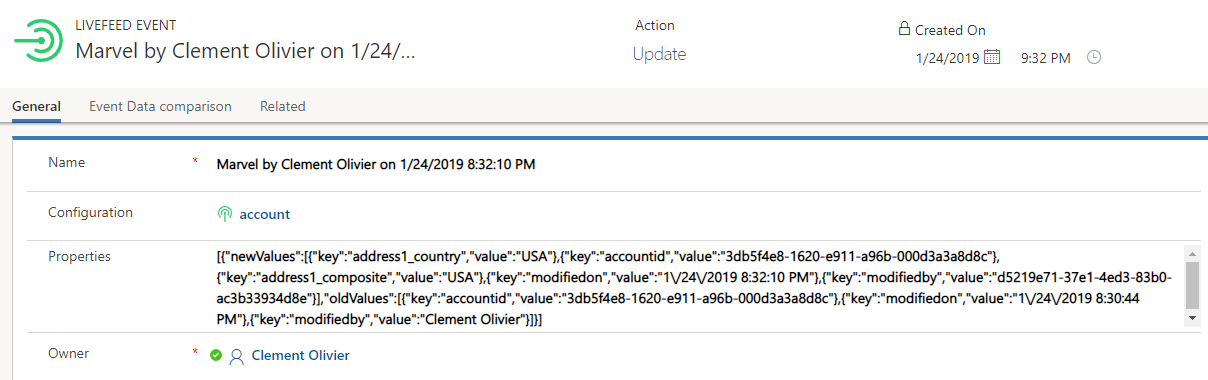
- Name: the sentence with the tags replaced with the record data
- Configuration : the related configuration record
- Properties : a snapshot of the record modification (an audit like but searchable !)
and if you deicded to keep the history on the related configuration record:
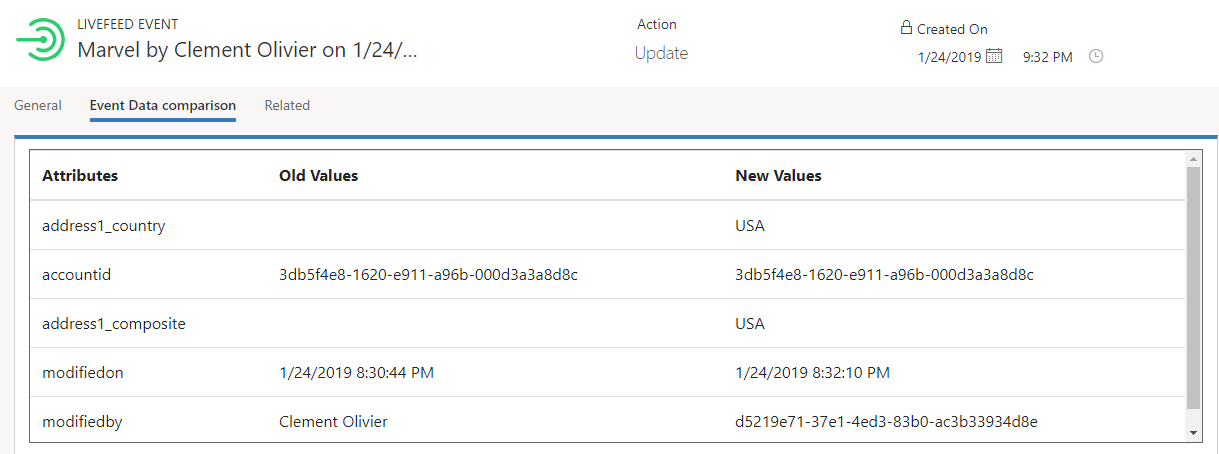 a table which display the previous and new values for each attributes concerned by the action.
a table which display the previous and new values for each attributes concerned by the action.
Provided dashboards :
Within the managed solution, you have access to two predefined dashboards :
- First one will display the a screen with the display on events in live
- second one is the same as the first one with 3 additionnal charts to have an overview of your activities
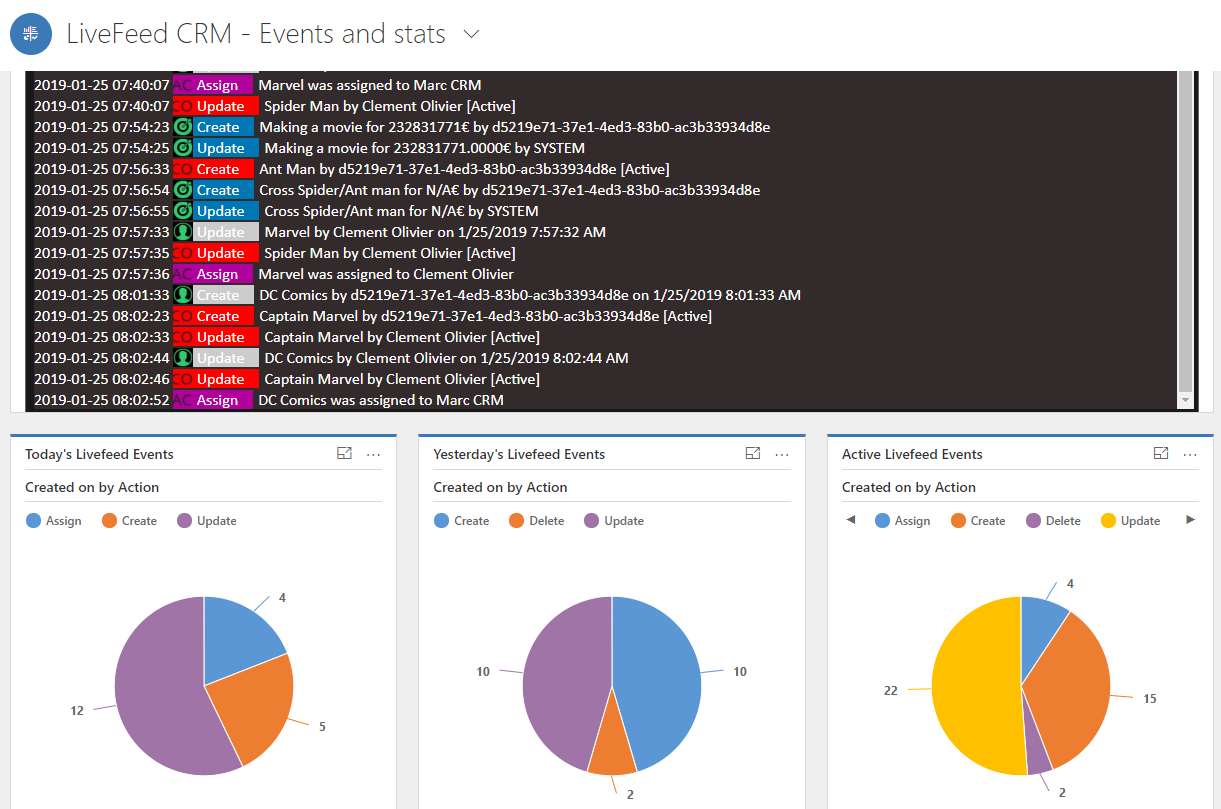
Handling access for end users :
There are today 3 security roles
- "Livefeed Admin" allows the user to create/update/delete a livefeed configuration record
- "Livefeed Reader" which allow the end user to properly register livefeed event without creating issues and having access to the dashboards
- "Livefeed Core" which is the lowest permissions for the solution and only allow users to load event, no access to configurations or dashboards
Where to have this amazing solution ?!
To have access to the solution in order to configure it on your CRM instance, please go to our release page on github and you also have the wiki which is a summary of that article.
Hoping that you will have fun or improve the goals of your users with this solution.
Enjoy and do not hesitate to reach me on github for ideas to add or issues to fix !
Happy CRM'ing,
Clément