In my company we are using several fields type using numbers (Revenue Fields, Number fields, Decimal Fields, etc)
Some power users were coming to me sometimes to tell that for some reasons the Revenue fields were edited by an user even if those fields are set to read only and can't be edited via the UI.
I was a bit surprised of this feedback since based on my Javascript and Business Rules, it's not possible to do so.
So i dived a bit more, investigating which user was able to do such a thing since of course, i was not able to reproduce this. Did a quick remote session with him to understand. And indeed what was happening was the following (the field is unlock for my account) :
- Before the save of my Opportunity : the Opportunity ID is 93801
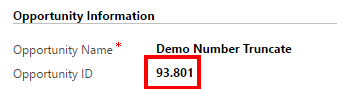
- After the same it finishes with 93 : (which is a huge issue in my company since the Opportunity ID must be unique)
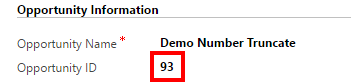
Manually fix is a workaround but doing this several times a day is not nice at all.
I was wondering what could update a value with no action from the user and being automatically updated (auto update introduce with the CRM 2013).
I then checked the Personal Setting of the user since this is the only point which was different compare to my test account which have the exact same permissions etc.
And here we go, i found the mystery problem.
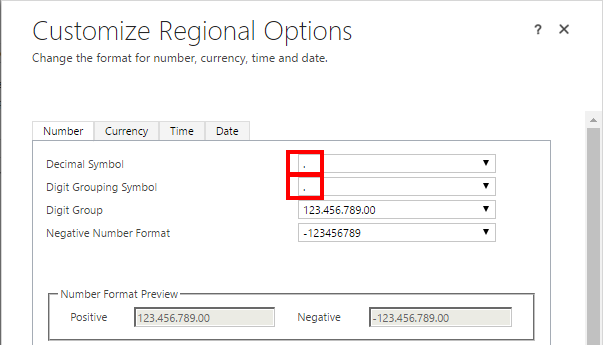 As you can see here the "Decimal Symbol" and "Digit Grouping Symbol" are the same. So when the CRM open the record and read : "93.801" instead of understanding it as 93801.00 he thinks that the .801 are just decimal numbers and since my field is a number, it truncates it automatically.
As you can see here the "Decimal Symbol" and "Digit Grouping Symbol" are the same. So when the CRM open the record and read : "93.801" instead of understanding it as 93801.00 he thinks that the .801 are just decimal numbers and since my field is a number, it truncates it automatically.
Surprisingly CRM allow users to select the same symbol for the two different options ... I've checked if it was possible to do any check via Plugins and unfortunately, no luck so far.
In conclusion, we need to pay attention of the Number Format the users are using since we can't really manage those from the administration perspective.
And make sure these are 2 different symbols !
Happy CRM